 |
STEP 07 - Instruction for Applying to Open Recruitment |
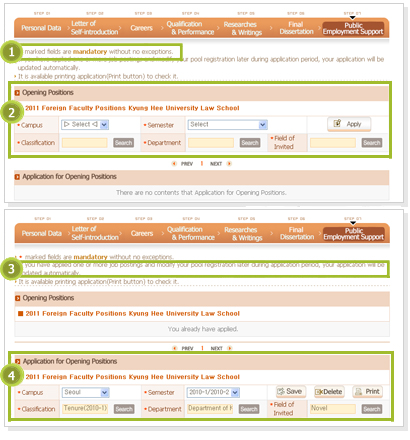 |
 |
Fields marked with * are compulsory information and must be filled out. |
 |
Select the campus, semester, classification, college/department, and field of the posting to apply to from the list of Open Recruitments in process and click the [Apply] button. |
 |
If you are modifying the information you registered to the faculty pool after you applied to the Open Recruitment currently in process, the changes will be applied automatically. You can check whether the changes are applied by printing out the application submitted to each posting in the list of the Open Recruitment application details. |
 |
If you wish to modify the campus, semester, classification, college/department, and field after you applied to the Open Recruitment, change corresponding information in the list of Open Recruitment application details and click the [Save] button. |
|
When you click [Cancel] button, your application to Open Recruitment will be cancelled. |
|
You can print out your application for each posting by clicking [Print]. |
|
|
|

